
All You Need to Know About USB 30
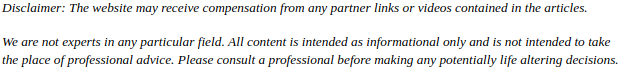

Awhile ago, the USB 3 cables came out on the market. They seemed to initially be very close to the USB 2.0 but there were some different factors about them. So let’s take a look at the USB 3 cables compared to the USB 2 cables.
First of all, it was made with a super speed signaling rate of 5Gbps as well as dual bus architecture. It also has dual simplex simultaneous data flow that supported the super speed instead of the half duplex unidirectional flow that the USB 2.0 had. It supported higher power, better power management and streaming. So, now that we have the facts, what are some of the pros and cons of USB 3 cables? Are they worth the extra money that you have to pay from the USB 2.0 cables? USB cables in general are a very necessary part of any set up but here are the good and bad regarding the 3.0 cables.
One downfall that has been found with USB cables are that they end up losing backwards compatibility eventually. So, basically, you are still going to have to upgrade as new cables or newer software comes out. You may need an adapter to connect new devices to an older laptop when the time comes.
Another issue is how much they cost. There aren’t very many devices out right now that use the USB 3 cables, although that could quickly change. However, if you prefer to build or upgrade your own devices and computers, you could get a motherboard that has a USB 3 built in but you’ll have to pay a lot more than you would for something else. So, basically, the 3.0 is a great advancement in the technology world but there aren’t enough devices yet to justify spending that much money even if they do run that much faster.
The problem here is that even if you are using a USB 3.0 port, if the device you plug in is a 2.0 product, then the device will still run at a USB 2.0 because it can’t support a 2.0. External drives are really the only thing at the moment that are using USB 3.0 cables and benefiting from them. If you really want to get the benefits mentioned above of the USB 3.0 cables then you’ll have to purchase an external hard drive that is compatible with 3.0.
If you decide that you do want to buy one of these external drives, you’ll need to think about what you will be using it for, how much space you need and how often you back up your files. These are the main things that you can think about before buying and then you’ll have a better idea of what to get.
Storage capacity – These can range anywhere from 2GB to 4TB or even a hybrid that creates an 8TB HDD which is to big for the average person doing normal things on their computer. No matter what you do on yours, you’ll probably not need anything more than 1 or 2TB in order to store videos, emails, documents, etc.
Transfer speeds – If you back up your computer about twice a month, then any regular external device would work. But, if you are trying to store larger files like videos, you might need a hard drive that can take the data from the computer faster. This is where the 3.0 would come in more handy than the 2.0.
Portability – If you aren’t planning on moving around your hard drive, then there’s no reason to pay more for a lighter weight one. You could save a little money by getting an external drive that weighs a little more. However, if you plan to take it back and forth to places like home, work or school then you probably want one that is a little more portable and lighter weight so it’s not so cumbersome to carry around.
Safety – One of the main things that you should think about when it comes to external hard drives is that they come with hardware based encryption in order to keep the information on the drive safe from hackers or theft or if you lose them.